If you are an online user and wish to view, add or cancel a nominated bank account, log in and select the ‘Nominated Account’ option at the top of the page.
For business and charity customers, please note this service is not yet available, so please email us with the request, including a copy of a recent bank statement (dated within the last three months). Please also ensure the request is made in accordance with the signing arrangements on your account.
For personal customers, should you wish to add a new nominated bank account, select ‘New’ and provide the new bank details:
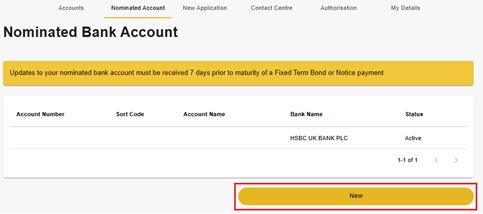
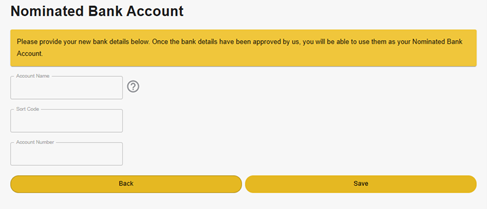
When you have added the new nominated bank, you will see it listed on your online banking with a status of ‘pending’. This is because we need to verify the information first. When we have done that, the status will change to ‘active’.
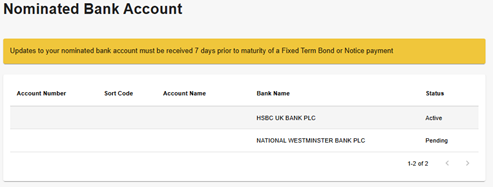
To use your new nominated bank account, you first need to unlink your old one from the accounts you hold. To do this, head back to the accounts page, select the account in question and then choose ‘My Linked Account’ at the top. Remove the link, and then you can add a link to your new nominated bank. We recommend you then cancel the old nominated bank.
Alternatively, you can send us a secure message with details of your new nominated bank account. If you are not an online user, you can ring us on 020 7190 5599 between 9am and 5pm Monday to Friday, and we will take the new details over the phone, or you can contact us here to provide them.