Existing Customers
Frequently asked questions
How do I open an additional account?
If you are an online banking customer and wish to open a new account, please log in to your online banking and click on ‘New Application’.
If you are not an online banking customer, please register your details. Once registered, you will be able to open a new account. Alternatively, please contact us here or call us on 020 7190 5599 or freephone 0800 083 2228 between 9am and 5pm Monday to Friday with the details of the new account you would like to open.
How do I register for online banking?
To register your details, please click here. You will need your United Trust Bank account number, National Insurance number, email address and mobile phone to hand.
You will also need to ensure you have an email address and a mobile number registered with us. Please contact us on 020 7190 5599 or freephone 0800 083 2228 between 9am and 5pm Monday to Friday if you need to update your contact details.
After you have registered your details, we will email you your username and a temporary password. This email should arrive within a few minutes. If it doesn’t, please check your junk or spam folders. You can then log in to online banking here to complete your registration.
Push Notification
Below is a short video guide on how to register for online banking using push notifications:
SMS Notification
Choosing SMS means we will use a text message to complete authentication using a one-time passcode sent to your registered mobile number.
An example of the message we send for Two Factor Authentication is displayed below. You only need to enter the numbers displayed in the SMS:

My contact details have changed. How do I let you know?
If you have online banking, please log in and select ‘My Details’, then select ‘Contact Details’ to change your details. To update your email address, please send us a secure message with the new details and we will amend this for you.
If you are not registered online, you will need to call us on 020 7190 5599 or freephone 0800 083 2228 between 9am and 5pm Monday to Friday, and we will update this for you over the phone.
How can I tell you about a change to my Nominated Bank Account?
If you are an online user and wish to view, add or cancel a nominated bank account, log in and select the ‘Nominated Account’ option at the top of the page.
Should you wish to add a new nominated bank account, select ‘New’ and provide the new bank details:
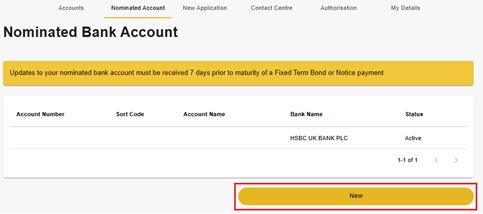
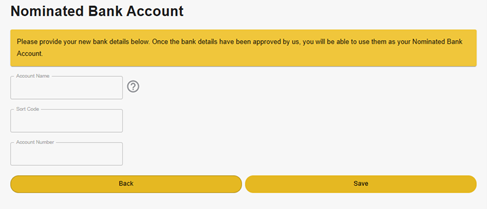
When you have added the new nominated bank, you will see it listed on your online banking with a status of ‘pending’. This is because we need to verify the information first. When we have done that, the status will change to ‘active’.
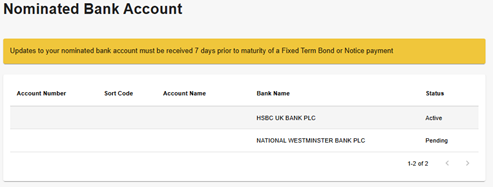
To use your new nominated bank account, you first need to unlink your old one from the accounts you hold. To do this, head back to the accounts page, select the account in question and then choose ‘My Linked Account’ at the top. Remove the link, and then you can add a link to your new nominated bank. We recommend you then cancel the old nominated bank.
Alternatively, you can send us a secure message with details of your new nominated bank account. If you are not an online user, you can ring us on 020 7190 5599 or freephone 0800 083 2228 between 9am and 5pm Monday to Friday, and we will take the new details over the phone, or you can contact us here to provide them.
How do I access information on my account?
If you have online banking, please log in and you will be able to access the information on your account.
Alternatively, you can contact us with the information you require or call us on 020 7190 5599 or freephone 0800 083 2228 between 9am and 5pm Monday to Friday, and we will be able to confirm what you need.
What rate am I getting on my account?
If you have a Fixed Term Bond, the rate is fixed throughout the duration of your term and is confirmed to you upon your application being successful. For our Notice Accounts, the interest rate is variable and can be found on our website.
You can find the interest rate on your account opening letter for Fixed Term Bonds, or by logging in to your online banking. Alternatively, you can contact us here and we will confirm the rate for you.
For details of our historic rates, these can be found on our website here.
Please note, it only details Notice Account rates. If you are interested in an historic Fixed Term Bond rate, please contact us.
What happens if the rate on my Notice Account changes?
If you hold a Notice Account that tracks the Bank of England Base Rate, when the Base Rate changes we will automatically update the rate on your account within 48 hours, and we will email you confirmation of the rate change.
For our regular Notice Accounts, should the rate on the product you hold increase, we will apply the new rate to your account and email or post you confirmation.
If the rate on the regular Notice Account you hold decreases, we will send you notification at least 14 days before the new rate takes effect. We then provide you with an extra 30 days where you may choose to close or switch your account without penalty, loss of interest or providing notice.
Can I change how the interest is paid on my account?
If you want to change how your interest is paid on an existing account, you can do this using online banking. Simply select the relevant account and then choose ‘My Linked Account’. You will then see the option to choose whether to have interest compounded or paid out annually.
Alternatively, you can contact us with your request.
What rates do existing customers get?
We offer existing customer rates and terms to customers who have been with us for at least 3 months.
If you have online banking and have been with us for at least 3 months, please log in and select ‘New Application’ to open an additional account. You will then see the existing rates available to you.
Alternatively, please contact us to find out the preferential rates and terms on offer.
I have a Notice Account. How do I place notice to close or make a withdrawal?
Should you wish to withdraw funds from a notice account, you will need to consider the notice period on your account prior to submitting your request.
If you are an online banking user, simply login to your account, select the relevant account and then choose the option ‘Make a Withdrawal’. You then have the option to choose whether it is a partial withdrawal or a full closure. Please note, to keep the account open you must have a balance of at least £5,000 left after the withdrawal.
See below for an online banking withdrawal example:
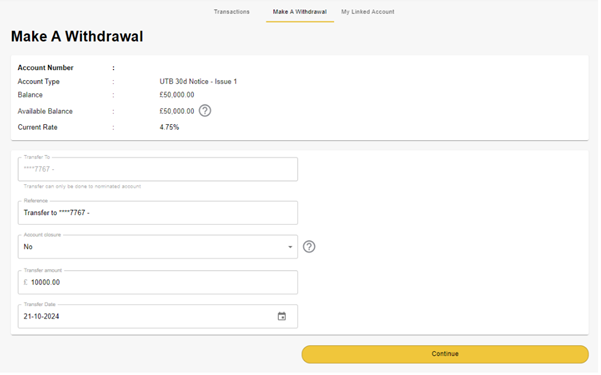
If you are not an online user, please call us on 020 7190 5599 or freephone 0800 083 2228 between 9am and 5pm Monday to Friday.
How do I withdraw money from my Fixed Term Bond?
Early withdrawals are not permitted on our Fixed Term Bonds, unless under exceptional circumstances. These may include if you are in financial hardship or suffering from a long term illness and having access to your savings would help your situation. Early withdrawals are granted entirely at United Trust Bank’s discretion and we may apply an early withdrawal charge for breaking your bond ahead of maturity.
If you are experiencing financial hardship, please find out how we can help here.
I have requested a payment. When should I expect to receive it?
Payments are made by Faster Payment to your nominated bank account and will be received on the date your Fixed Term Bond matures, or on the expiration date of your notice period.
Can I add funds to my account?
Fixed Term Bonds can be topped up at maturity only. We need to receive the top-up deposit from your nominated bank account at least one day before maturity.
If you have opened an account that allows additional deposits, such as a Notice Account, you can make transfers as you please from your nominated bank account up to the maximum balance allowed.
I hold Power of Attorney for an existing customer. How do I update this with you?
If you hold Power of Attorney for an existing customer and would like to register that with us, please contact us here. You will also need to complete the Power of Attorney application form, which we can provide to you.
The Power of Attorney must be registered with the Office of the Public Guardian, and we will need to see either the original or a certified copy of the document. Alternatively, if you have a 13-digit access code (beginning with the letter V) then you can confirm that to us instead.
How do I change the name of my account?
If you are changing your name, you will need to write to us. We will require an original or certified copy of a marriage certificate, deed poll (or statutory declaration) or decree absolute.
If you are reverting to your maiden name, we will require your decree absolute together with an original or certified copy of your marriage certificate, birth certificate or valid passport showing your maiden name.
Your document can be sent to United Trust Bank, One Ropemaker Street, London, EC2Y 9AW. We would recommend enclosing a covering letter along with your account number.
We will send you confirmation as soon as the change has been made.
How do I make my account a joint account?
If you wish to add a second account holder to your account, and they are not an existing customer with United Trust Bank, we will require an application form to be completed. Please contact us to request this, and we will then confirm when the account has been updated.
You are only able to add a joint account holder if interest has not been applied to your account during the current tax year.
You are not permitted to add a joint account holder to an ISA as they are Individual Savings Accounts and can only be held individually.
How do I remove an account holder?
If you wish to remove an account holder from your account, please contact us, confirming the name of the account holder who is to be removed. Please note, you will only be able to remove an account holder if interest has not been applied to the account in question during the current tax year.
We will need confirmation of the removal from both account holders. You can either call us individually, email us separately or write to us ensuring the letter is signed by both parties.
We will send confirmation as soon as the change has been made.
When will I receive a statement?
Statements are issued once a year, the day after the interest is applied to your account, except for Fixed Term Bonds of one year or less, where a letter detailing the interest at maturity will be sent to you.
Should you require more frequent statements, please contact us detailing how often you would like them sent to you.
How do I obtain an interest summary?
An annual interest summary is sent at the end of the tax year to all personal account holders who have earned interest over the previous tax year. Business and Charity customers can request a manual interest summary, if required, by contacting us here.
Can I have my account documentation in an alternative format?
Yes, you can request your account information and communications in large print, braille or audio. Please contact us to arrange.
Are there any charges for operating my account?
No, we will not charge you for any of the normal things you need to do with your account.
However, if you fail to comply with any of the terms and conditions of your account with us, we may claim fees from your account.
How do I contact you?
The best way to contact us is by logging in to your online banking and sending a secure message. Alternatively, you can contact us here, write to us at One Ropemaker Street, London, EC2Y 9AW, or call us on 020 7190 5599 or freephone 0800 083 2228 between 9am and 5pm Monday to Friday.
What are your opening hours?
We are open from 9am to 5pm, Monday to Friday (excluding bank holidays).
How can I add Third Party Authority to my account?
If you are an existing customer and wish to add a third party to your account, please head to our Customer Forms page to find the third party application form, or click here to be directed straight to the form. Please note that this application form will need to be signed by both you and your third party, and can be returned to us via email to [email protected] or by post to One Ropemaker Street, London, EC2Y 9AW.